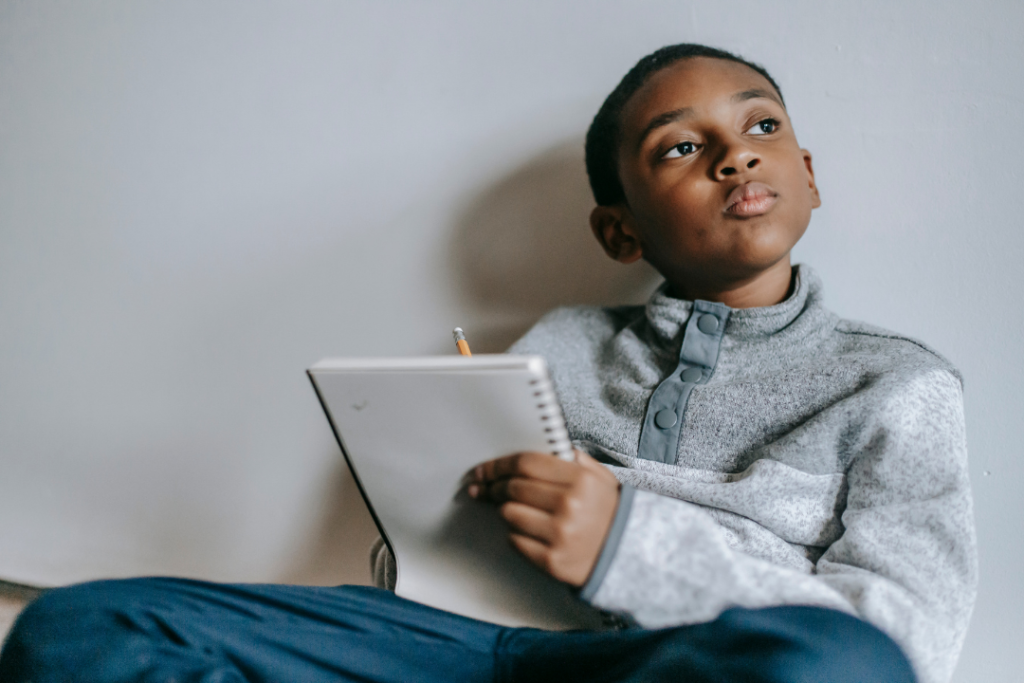
In a previous post I shared with you how you can increased your traffic by posting an article to this website, TrafficInsiderPro. You can find the article here.
Well today I want to share with you some specifics that will get even more traffic from Google after you have published your article on our website.
As you write your article about your favorite traffic site, optimize the article to be found by Google.
Google along with other search engines, use the keywords in your article in their search results.
1. Lets look at your keywords
Your Primary Keywords are your Main Focus Keywords)
- Increase website traffic
- Blogging strategies
- Get more traffic to a blog
Your Long-Tail Keywords are More Specific Query searched keywords
- How to get more traffic to my blog for free
- Best blogging strategies to increase visitors
- How to use SEO to drive traffic to a blog
An article title is one of the key factors in ranking on the search engines and should be given the care and attention it deserves.
Use the primary keyword in your title and description.

2. Lets Look at Your Title and Some Examples
If your keywords are the three keywords we have previously used in our example:
- increase website traffic,
- Blogging strategies
- Get more traffic to a blog
your Title could be: How to Drive More Traffic To Your Website with blogging, Here is why blogging is one of the best source for free traffic.
A title like this is clear and lets the readers know how they will learn how to increase traffic.
The title is also includes the keywords keyword the searcher will most likely search in the search engine, if they are looking for help on the topic.
It also includes the primary keyword “Drive More Traffic,” “Blogging,” and “Website.”
Most importantly, it lets the reader know they will gain valuable, actionable steps from the article. As you create your article be sure optimize your article with keyword rich title.
3. Finally, Lets Look At Your Description
You should provide a concise summary of your content in your description .
Search engines often display the your content description with your title in the search result pages. Therefore its imperative your description also includes your keywords.
Here is an example of a description for this article: “Discover powerful blogging strategies to increase website traffic. Learn the most engaging content marketing technique to rapidly grow your blog’s reach and attract more visitors.”
This works well because it does the following:
- It tells readers exactly what they’ll learn.
- It also includes the most relevant keywords like “blogging strategies,” “increase website traffic,” and “content marketing.”
- It also uses words that gets the reader interested in what’s to come and get them encourage clicks with words like “Discover,” “Learn,” and “Grow.”

Every article should have its own unique eye catching title and your article description should start with a relevant keyword whenever possible.